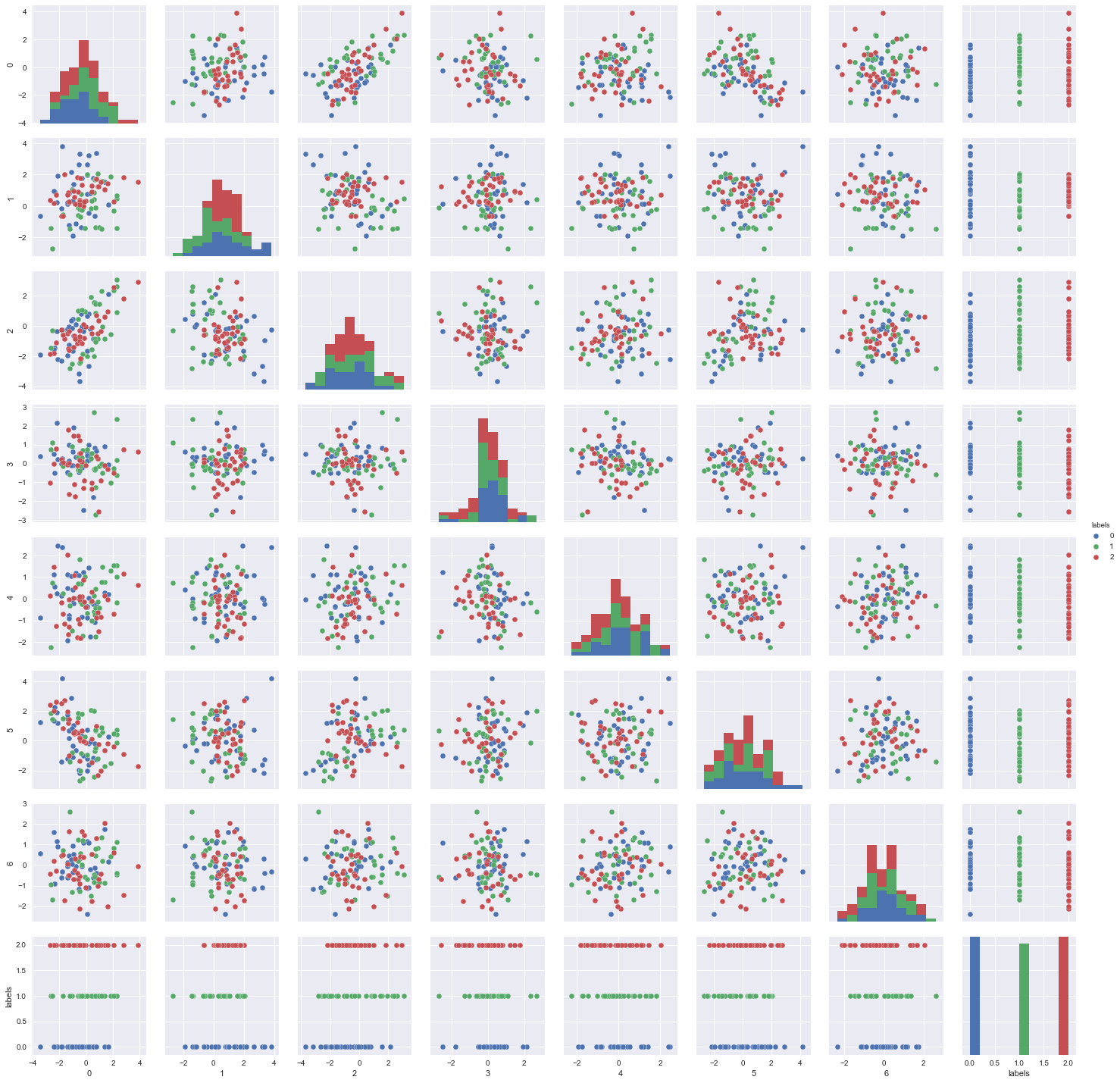Feature Subset Selection¶
In this example, we’ll be using the optimizer
pyswarms.discrete.BinaryPSO to perform feature subset selection to
improve classifier performance. But before we jump right on to the
coding, let’s first explain some relevant concepts:
A short primer on feature selection¶
The idea for feature subset selection is to be able to find the best features that are suitable to the classification task. We must understand that not all features are created equal, and some may be more relevant than others. Thus, if we’re given an array of features, how can we know the most optimal subset? (yup, this is a rhetorical question!)
For a Binary PSO, the position of the particles are expressed in two
terms: 1 or 0 (or on and off). If we have a particle \(x\)
on \(d\)-dimensions, then its position can be defined as:
In this case, the position of the particle for each dimension can be seen as a simple matter of on and off.
Feature selection and the objective function¶
Now, suppose that we’re given a dataset with \(d\) features. What we’ll do is that we’re going to assign each feature as a dimension of a particle. Hence, once we’ve implemented Binary PSO and obtained the best position, we can then interpret the binary array (as seen in the equation above) simply as turning a feature on and off.
As an example, suppose we have a dataset with 5 features, and the final best position of the PSO is:
>>> optimizer.best_pos
np.array([0, 1, 1, 1, 0])
>>> optimizer.best_cost
0.00
Then this means that the second, third, and fourth (or first, second, and third in zero-index) that are turned on are the selected features for the dataset. We can then train our classifier using only these features while dropping the others. How do we then define our objective function? (Yes, another rhetorical question!). We can design our own, but for now I’ll be taking an equation from the works of Vieira, Mendoca, Sousa, et al. (2013).
Where \(\alpha\) is a hyperparameter that decides the tradeoff between the classifier performance \(P\), and the size of the feature subset \(N_f\) with respect to the total number of features \(N_t\). The classifier performance can be the accuracy, F-score, precision, and so on.
# Import modules
import numpy as np
import seaborn as sns
import pandas as pd
# Import PySwarms
import pyswarms as ps
# Some more magic so that the notebook will reload external python modules;
# see http://stackoverflow.com/questions/1907993/autoreload-of-modules-in-ipython
%load_ext autoreload
%autoreload 2
%matplotlib inline
Generating a toy dataset using scikit-learn¶
We’ll be using sklearn.datasets.make_classification to generate a
100-sample, 15-dimensional dataset with three classes. We will then plot
the distribution of the features in order to give us a qualitative
assessment of the feature-space.
For our toy dataset, we will be rigging some parameters a bit. Out of the 15 features, we’ll have only 4 that are informative, 1 that are redundant, and 2 that are repeated. Hopefully, we get to have Binary PSO select those that are informative, and prune those that are redundant or repeated.
from sklearn.datasets import make_classification
X, y = make_classification(n_samples=100, n_features=15, n_classes=3,
n_informative=4, n_redundant=1, n_repeated=2,
random_state=1)
# Plot toy dataset per feature
df = pd.DataFrame(X)
df['labels'] = pd.Series(y)
sns.pairplot(df, hue='labels');
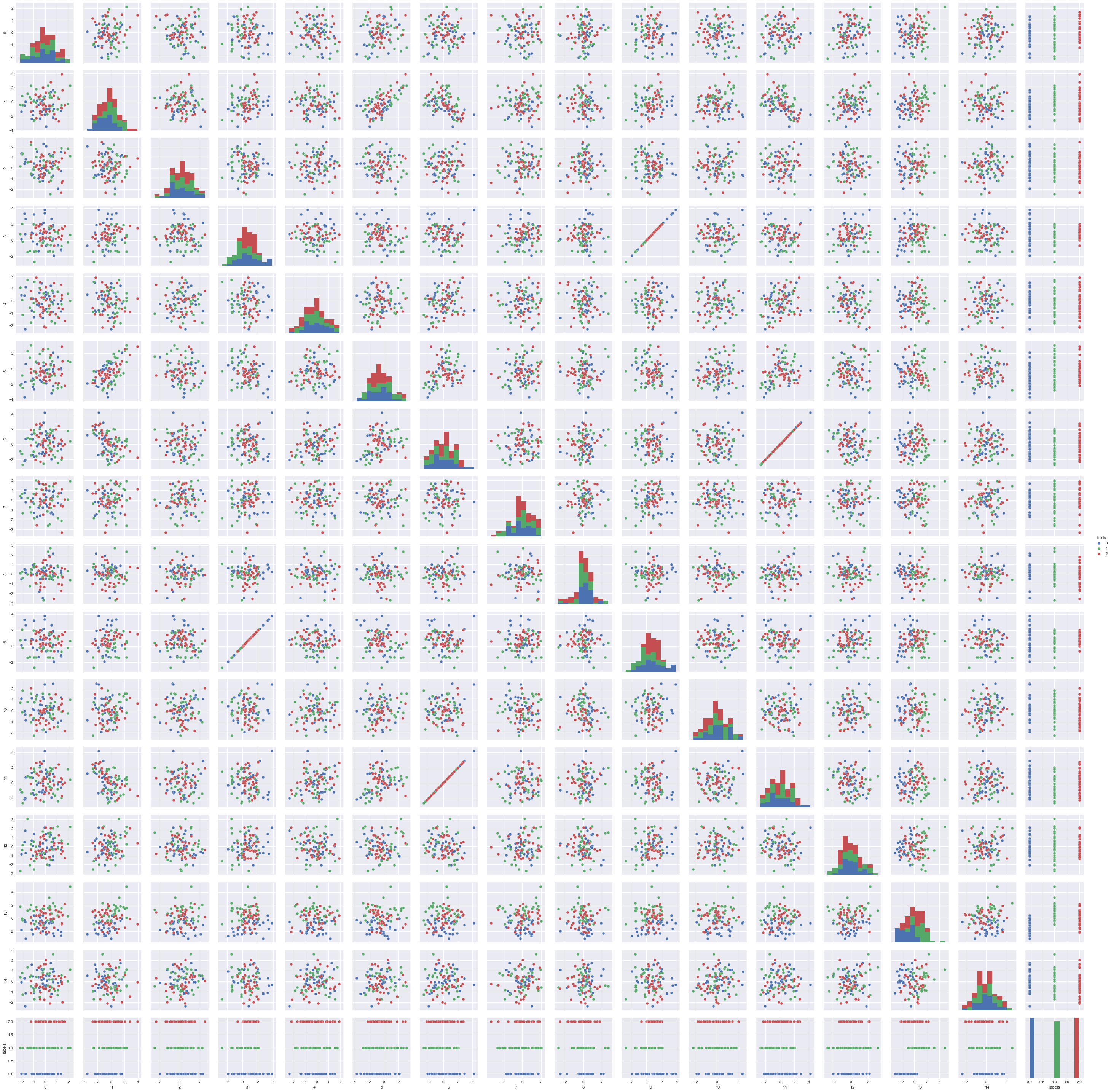
As we can see, there are some features that causes the two classes to overlap with one another. These might be features that are better off unselected. On the other hand, we can see some feature combinations where the two classes are shown to be clearly separated. These features can hopefully be retained and selected by the binary PSO algorithm.
We will then use a simple logistic regression technique using
sklearn.linear_model.LogisticRegression to perform classification. A
simple test of accuracy will be used to assess the performance of the
classifier.
Writing the custom-objective function¶
As seen above, we can write our objective function by simply taking the performance of the classifier (in this case, the accuracy), and the size of the feature subset divided by the total (that is, divided by 10), to return an error in the data. We’ll now write our custom-objective function
from sklearn import linear_model
# Create an instance of the classifier
classifier = linear_model.LogisticRegression()
# Define objective function
def f_per_particle(m, alpha):
"""Computes for the objective function per particle
Inputs
------
m : numpy.ndarray
Binary mask that can be obtained from BinaryPSO, will
be used to mask features.
alpha: float (default is 0.5)
Constant weight for trading-off classifier performance
and number of features
Returns
-------
numpy.ndarray
Computed objective function
"""
total_features = 15
# Get the subset of the features from the binary mask
if np.count_nonzero(m) == 0:
X_subset = X
else:
X_subset = X[:,m==1]
# Perform classification and store performance in P
classifier.fit(X_subset, y)
P = (classifier.predict(X_subset) == y).mean()
# Compute for the objective function
j = (alpha * (1.0 - P)
+ (1.0 - alpha) * (1 - (X_subset.shape[1] / total_features)))
return j
def f(x, alpha=0.88):
"""Higher-level method to do classification in the
whole swarm.
Inputs
------
x: numpy.ndarray of shape (n_particles, dimensions)
The swarm that will perform the search
Returns
-------
numpy.ndarray of shape (n_particles, )
The computed loss for each particle
"""
n_particles = x.shape[0]
j = [f_per_particle(x[i], alpha) for i in range(n_particles)]
return np.array(j)
Using Binary PSO¶
With everything set-up, we can now use Binary PSO to perform feature selection. For now, we’ll be doing a global-best solution by setting the number of neighbors equal to the number of particles. The hyperparameters are also set arbitrarily. Moreso, we’ll also be setting the distance metric as 2 (truth is, it’s not really relevant because each particle will see one another).
# Initialize swarm, arbitrary
options = {'c1': 0.5, 'c2': 0.5, 'w':0.9, 'k': 30, 'p':2}
# Call instance of PSO
dimensions = 15 # dimensions should be the number of features
optimizer.reset()
optimizer = ps.discrete.BinaryPSO(n_particles=30, dimensions=dimensions, options=options)
# Perform optimization
cost, pos = optimizer.optimize(f, print_step=100, iters=1000, verbose=2)
Iteration 1/1000, cost: 0.2776
Iteration 101/1000, cost: 0.2792
Iteration 201/1000, cost: 0.2624
Iteration 301/1000, cost: 0.2632
Iteration 401/1000, cost: 0.2544
Iteration 501/1000, cost: 0.3208
Iteration 601/1000, cost: 0.2376
Iteration 701/1000, cost: 0.2944
Iteration 801/1000, cost: 0.3224
Iteration 901/1000, cost: 0.3464
================================
Optimization finished!
Final cost: 0.0000
Best value: 0.000000 1.000000 0.000000 1.000000 0.000000 1.000000 ...
We can then train the classifier using the positions found by running another instance of logistic regression. We can compare the performance when we’re using the full set of features
# Create two instances of LogisticRegression
classfier = linear_model.LogisticRegression()
# Get the selected features from the final positions
X_selected_features = X[:,pos==1] # subset
# Perform classification and store performance in P
classifier.fit(X_selected_features, y)
# Compute performance
subset_performance = (c1.predict(X_selected_features) == y).mean()
print('Subset performance: %.3f' % (subset_performance))
Subset performance: 0.680
Another important advantage that we have is that we were able to reduce the features (or do dimensionality reduction) on our data. This can save us from the curse of dimensionality, and may in fact speed up our classification.
Let’s plot the feature subset that we have:
# Plot toy dataset per feature
df1 = pd.DataFrame(X_selected_features)
df1['labels'] = pd.Series(y)
sns.pairplot(df1, hue='labels')